General interfacing guide
General interfacing guide
Overview of the system interfacing
Please follow this manual in order to interface with iPanel’s sampling & data collection systems.
The flow chart below demonstrates the user’s path throughout the interfacing process:
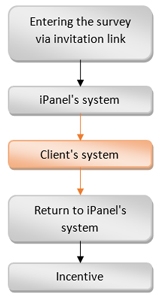
As shown in the diagram, it is necessary to return the respondent to iPanel’s system in order for the respondent to receive the proper incentive.
This manual will explain which parameters are sent from iPanel’s system, which parameters must be returned – and how.
This manual is a technical in its nature and thus requires familiarity with the client’s survey system,
as well as a basic understanding of Query string, to successfully interface.
Receiving the respondent from iPanel and saving their details
the respondent is sent to the client via a simple redirect to the survey address,
the respondent is sent with a parameter that must be saved by the client.
For example:
The client’s survey address:
http://survey.example.co.il/survey/SurveyName
iPanel will send over the respondent with one additional parameter that must be saved, the link will look as follows:
http://survey.example.co.il/survey/SurveyName?id=456
- id = the unique user ID
This parameters must be saved by the client.
Returning the respondent to iPanel’s systems along with his details and survey status
once the respondent completes the survey within the clients system,
they must be returned to the iPanel system together with the status with which the respondent exited the survey.
The respondent should be returned to the following address:
https://www.ipanel.co.il/SurveyInterface/RedirectBackToSG.html
For example:
In the event the respondent successfully completed the entire survey:
https://www.ipanel.co.il/SurveyInterface/RedirectBackToSG.html?i.user9=completed
In the event the respondent was screened-out/terminated due to screening questions:
https://www.ipanel.co.il/SurveyInterface/RedirectBackToSG.html?i.user9=screened
In the event the respondent was screened-out/terminated due to full or closed quotas:
https://www.ipanel.co.il/SurveyInterface/RedirectBackToSG.html?i.user9=screendfullquata
Care should be taken to ensure use of the status, in which the user completed the survey
- completed = the user successfully completed the survey
- screened = the user was terminated/screened out due to a screening question
- screendfullquata = the user was terminated/screened out due to full quotas

